As many of you know, I'm an avid crafter. And many of my crafts involve cutting fabric. So, a couple of weeks ago, I had the bright idea to cut some fabric into smaller squares and then cut circles from those smaller squares so I can make fabric yo-yos. Weeellll, the fabric squares kept slipping on the regular cutting mat as I used the circle cutter. When I had cut circles before, I cut them from the full length of fabric, which added more weight, so they didn't slip, and I didn't have this problem. So, now, I had to come up with another bright idea to fix my first bright idea. That's when I brought out my sticky cutting mats (for fabric) that I bought for my Cricut. Yes! I was so proud of myself for having this clever idea. I don't use the Cricut anymore, but I still have all the nice gadgets. 😉 So, cha-ching for me.
Ugh! Another reality check. It turns out I'm not that clever after all. It had been quite a while since I've used these sticky mats, and I had forgotten something very important. While they worked well - briefly - the loose ends and "dust" from the fabric started covering all the sticky sections of the mats. Because of this, the fabric stopped sticking. Hmmm! So, I had to have yet another bright idea to get out of this not-so-sticky situation. I found the solution pretty quickly. Finally, redemption for all my "bright" ideas. And something I can pass along to you! See below to find out how I was able remove the fabric and preserve most of the sticky foundation.
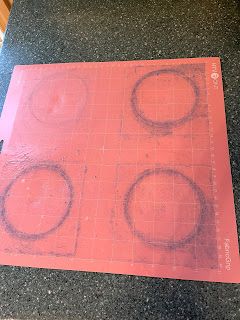
Wipe off the glass cleaner with a cotton rag (old sock, t-shirt, wash cloth, etc.). I've shown the difference between the top, left section that I cleaned and the other 3 uncleaned areas.
So, as you can see, this does a decent job of removing the excessive fabric left behind from cutting. You can let the mats air dry and the stickiness will come back. Drying the sticky surface with a blow dryer on high for a couple of minutes will quickly re-activate the stickiness faster. And it seems like the stick lasts a little longer when the blow dryer is used.
Since these do have to be cleaned frequently when I'm cutting 2,000 or so squares, I use 2 mats so I don't have as many cleaning interruptions. You can use more mats if you want to. The HTVRONT FabricGrip mats that I buy instead of the Cricut mats actually have a better "sticky" life, and they cost much less too.




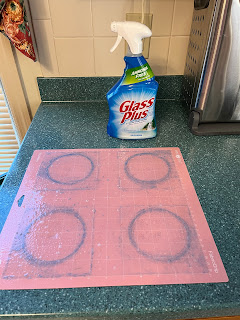
Comments
Post a Comment
Thank you for taking time to leave a comment. Your comment will be published after it has been moderated. All SPAM is deleted by Blogger.