There are lots of free and inexpensive transcribing software and programs available. I explain in my book, Transcribe Like a Pro: Making Money from Home, how critical it is to use transcribing software or programs. It’s critical because transcribing is impossible without it. Even if you use audio-to-text software, transcribing software turns proofreading into an easier task.
Since COVID started, the world has transitioned to working
from home. And many employers are going to continue to allow employees to work
from home even as returning to the workplace will be allowed by state and local
governments. So, see the entire work
from home series that I have been working on since 2021 and my article about how to stay healthy while transcribing remotely.
Transcribing Software and Programs: Transcriber Pro
I use two bought transcribing programs and software. The one
I use most frequently is a purchased program called Transcriber Pro. The
cost is $10 annually. I love the hotkeys and different options this one has.
The words are bold and easy to read. And it’s very easy to use. VERY EASY.
There isn’t an option to use a foot pedal with this one. It will accept many
different types of video and audio files. However, it does not play well with
.wmv files or Zoom mp4 files. There is an odd skipping that happens and the
videos are very slow to fast forward and rewind. So, I have to convert .wmv
files to mp4 and re-record Zoom mp4 files before I can transcribe those with
any sanity. I’ll have more posts soon about recording and conversion
software. WARNING: Save your work frequently to a Word
document or text file. If you close out the program without saving or if you
lose power, your work is gone. If this happens, you will have to start over.
Transcribing Software and Programs: Express Scribe
Another bought program I use is Express Scribe.
They do have a free version, but it has very limited capabilities. The basic bought version is $70 annually; the pro version is $80 annually. But they're usually running a sale, so each is under $50 to purchase. You need to purchase only the one that best suits your needs - not both. The hotkeys are
different from Transcriber Pro, but there is a foot pedal option to use with
this one. So, I bought a compatible foot pedal to use with this software
instead of trying to remember hotkeys for each program. They provide a link on
their home page that will take you to foot pedals that are compatible with
their software.
Express Scribe (pro version) also has a built-in audio-to-text feature.
I’ve tried that a couple of times and it does not convert audio to text very
well. There are no prompts that the conversion is happening. So, go for a walk,
do some housework, make lunch, check frequently until the transcript appears.
It doesn’t create any paragraphing either, which is difficult for my brain to
comprehend. To me, it’s just a waste of time to use this audio-to-text feature.
Manual transcription is much easier than making all of those corrections.
This one doesn’t have all the features of Transcriber Pro –
such as timestamps and speaker names. I don’t use those features most of the
time anyway. However, if you do need those features, you won’t get those even
with the paid versions of Express Scribe. The words are very small in this
software. So, your eyes may get tired more quickly.
Your work is safe in this software should you lose power.
Just pick up where you left off. With that said, I would still take advantage
of the “ounce of prevention” you hear me talk about often and save your work to a Word
document or text file frequently. Just in case.
Free Transcribing Program: oTranscriber
Finally, a free online transcribing program that I have
played with is oTranscriber.
I love that I can change the hotkeys to match the ones I use with Transcriber
Pro. Although this is web-based, your video and audio files do not have to be
uploaded to the site, so there should not be a privacy concern. You can also
transcribe YouTube videos without the need to record or download them. That is
a huge plus. Another huge plus is that it plays Zoom mp4 files well.
With oTranscriber, your transcribing is saved in your
browser. That’s nice, but if you clear anything in your browser, your work will
be lost. So, I do recommend saving your work to a Word document or text file
frequently. Technology is only great until it fails. That’s my motto. So always
– ALWAYS – protect your hard work by saving it frequently to a Word or text
document regardless of which program you decide to use.
Also, be aware that oTranscriber accepts limited types of
audio and video files. So, you may need to convert files to accepted formats.
This is another topic I will discuss in another post.
CAUTION: Rewind audio and video files very slowly
in oTranscriber. I have discovered that if I rewind too quickly, the program
takes me back to the very beginning of the audio or video file. So, do pay
attention to your time before you start rewinding. That way, if you go beyond
the few seconds you need to listen to again and, instead, go back to the
beginning of the audio or video file, you can fast forward to your last
transcribed section and not waste time searching for that location in your
audio or video file.
Other free and Inexpensive Transcribing Programs
Here are a few other free programs/software I have found
that I think you might want to check out. I love the ones I use, but I believe
in giving people options. Although I haven’t used any of these listed below,
you may find one here that works better for you as you research each of them
yourself. I encourage you to read the reviews for each program at the links
provided for each one and decide for yourself whether or not to try these.
Listen N Write, Transcribe! (audio
files only), and Transcriber, as I mentioned, are all free to use. After
several searches, these are the main free transcribing software/programs
available. The rest of the programs that show up in my searches are artificial
intelligence (AI) or speech-to-text programs. AI programs are not transcribing
programs, in my opinion, and will be discussed in a future post.
I hope you found this post to be helpful. I'll have more helpful work-from-home posts added soon! So, keep watching for those. Or better yet, sign up for my newsletter at the top of the page to receive monthly updates. Until next time, take care and stay safe.

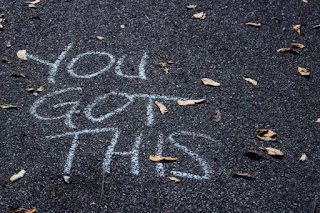
Comments
Post a Comment
Thank you for taking time to leave a comment. Your comment will be published after it has been moderated. All SPAM is deleted by Blogger.