The more tools you have, the easier it will be to do your transcribing work. For instance, you need a video or audio file to incorporate into your transcription software. And sometimes, the files aren’t provided by clients or they aren’t downloadable from shared links. So, you’ll need recording software in order to capture video or audio files yourself. And conversion software may be needed from time to time as well. Therefore, it makes sense to briefly mention conversion software in this post instead of in its own separate post. Conversion software can be helpful in different situations – not just for transcribing – so it’s handy to have anyway. Recording and conversion software for transcription doesn’t have to be expensive. Sometimes, you might find that a free one meets your needs just as well.
Just be aware that lots of recording software or programs
will record anything it hears and not just the audio or video you’re recording.
So, silence in the recording room will have to be maintained with these
programs.
Free Recording Software
Here is a list of 20
Free Audio Recording Software. At a glance, I don’t think all of them are
helpful for a simple audio recording that we need as transcriptionists. But
they’re worth checking out to see which ones are suitable to use for
transcription purposes.
Look over this list of 13 Best Screen Recorders. There are some paid recorders included
among the free ones. Also, there are audio recorders in this list as well as
screen recorders.
Your computer may have built-in audio recording
capabilities, so check that out as well.
Inexpensive Recording and Conversion Software
I have found that FastStone
Capture is one of the easiest recording programs to use. It’s very
simple, which is what a busy transcriptionist needs. It costs only $19.95 for a lifetime license. This
software also allows you to select a setting so that it will record only what is heard through the speakers so
that you have the freedom to talk in the room during a recording session. It
also automatically pauses your screensaver so your screen recordings won’t be
ruined. It records as WMV files only though which, as I have mentioned before, do
not play well in my transcribing software.
So, if you run into that problem also, I have a fix for that. I use an inexpensive conversion
software called Applian Replay Converter to convert the WMV into an
MP4 or MP3 file. It’s $9.95 when you purchase it alone. They offer a nice
discount when you buy their complete suite of products, which also includes a
recorder. I do find their recorder challenging to use though. Their
products are renewable with an annual fee.
Here is a list of 17 free conversion products. Scroll down the page at the
link I’ve provided until you finally see them. I can’t vouch for any of them,
but you may find one that works well for you.
I found a site with several pages of [mostly] paid recording software. There are a few free ones listed as well. Pay close attention to the paid programs. Some are stored on a cloud and allow very limited storage space. Look for ones like FastStone Capture (if you choose to NOT use FastStone) that allow you unlimited recordings that you can store wherever you prefer.
Screen Recorder or Audio Recorder?
So, how do you decide whether to record audio or video? If
you have only an audio file, then obviously, you should use an audio recorder.
Although, if you have a screen recorder, you can use it. You’ll just have a
constant image of your screen in your video.
You can choose either one as well for recording videos.
However, if you have a video with 3 or more speakers that are difficult to
identify who is speaking, then I recommend that you use a screen recorder so you can see
who is talking. That will make it easier to correctly identify and list the
speakers. Also, videos will sometimes reveal words and phrases that are
mentioned – such as PowerPoint slides, etc. so that you’ll need to do less
research. FYI: Audio files are going to be smaller and easier
for your transcribing software to handle. So, if a video is no more helpful
than an audio file, then choose to record audio. Shortcut tip: If
you have a video recorder only, then you can use your converter to convert your
video to an audio file.
I hope you found this post about recording and conversion software for transcription helpful. You can find more informative posts like this one in my work-from-home series that pairs with my book Transcribe Like a Pro: Making Money from Home. Until my next post, stay safe and stay well.


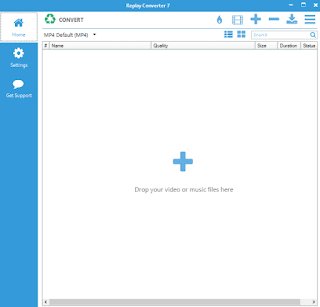
Comments
Post a Comment
Thank you for taking time to leave a comment. Your comment will be published after it has been moderated. All SPAM is deleted by Blogger.